in some occasions I find myself unable to access internet for different reasons, thus unable to access my favourite fanfics...
so I decided to download the Fanfics I like and read them whenever I like, most Smart Phones as well as iPods support word/pdf files so I downloaded this program:
Fanfiction Downloader 4.0.3
now the problem came when I needed to download a story that was in Twilighted...luckily I came up with a solution that might look difficult but in reality saves a lot of copy-pasting time...I'll try to be clear in my explanation of how to do it: (only works for windows/linux)
step 1:
download this program doPDF
basically what this program does is work as a virtual printer, when you want to print anything, web pages, word or excel docs, if you select this program instead of your default printer it creates a PDF file of what it would look like printed, capice?
step 2:
go to the story in Twilighted you want to save, or download.
step 3:
once there click on the Table of contents link under Reviews, it will take you to the Table of Contents (duh!)
step 4:
there you have to look for this symbol

next to the stars the story has it leads to a Print-view of the whole story.
step 5: if you want the whole story skip this step
select the chapter/s you want in PDF from the table of contents links and click on them, once in those chapters go to the following step.
step 6: go to file, Print, instead of your default printer select doPDF and a dialog window will appear asking you where you want to save the file, save wherever you want it and accept.
Voilà! you have your story/Chapters saved in a pdf file, no copy-paste...









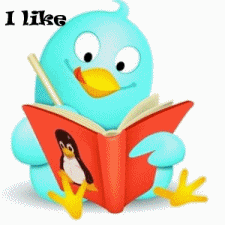










7 comments:
Hi. I can't find the print button anywhere. I've been trying to find how to easily save fics from twilighted, never had any luck and now you've atleast given me hope. Any help would be much appreciated :)
Hi Sara... like shown in the picture above the Print Button is right next to review count of the Twilighted story... it looks like a little printer with paper coming out of it, right next to the review count and the little stars... once you get the print-view to work... you just follow my other instructions and you'll get the whole fic in a PDF file....I hope that helped...
Thx. Yeah it was strange, because at first that was nowhere to be seen there next to the stars. Then after I had rebooted my computer it was there. Weird.
Thanks for your help. I also found a software which downloads twilighted stories, it's called Graffer.
Thank you for the info Sara...I'll try that program and update the Fanfiction Download post so that other people can find it too....
I'll have to try that program first so that I can give advice about it...
Yep, I couldn't find that darn printing button as well at first...it's too small really...they should make it a tad bigger...
This worked really well, thank you. I had to borrow a pc but after emailing myself the files I can read them on my iPad (goodreader appp).
You don't happen to have UoEM saved? It's my all time favorite story and I haven't read the last chapter.. :(
Um...nope... Sorry? I tend to copy fics I cannot read for X reason in my computer, or I'm so behind I need to take them wherever I go, otherwise I'll never catch up...
Maybe SR will repost at some point?
Post a Comment